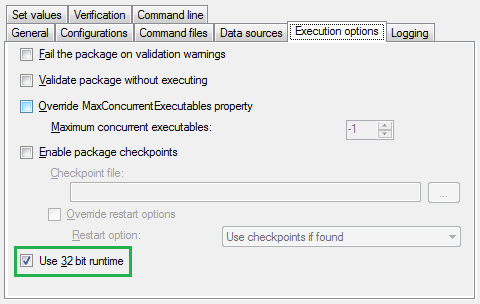In this post we will discuss how to address a “Class Not Registered Error” when using a Microsoft Excel Connection Manager in a SSIS package.
Problem
When you attempt to run an SSIS package that contains either an input or output file that uses the Excel Connection Manager, the job abends with the following error messages:
Code: 0xC0209302 Source: <package name> Connection manager <excel connection name> Description: SSIS Error Code DTS_E_OLEDB_NOPROVIDER_ERROR. The requested OLE DB provider Microsoft.ACE.OLEDB.12.0 is not registered. Error code: 0x00000000. An OLE DB record is available. Source: "Microsoft OLE DB Service Components" Hresult: 0x80040154 Description: "Class not registered".
Solution
To resolve this error you need to perform two steps. The first is to download and install the Microsoft Access Database Engine 2010 Redistributable on the server executing the SSIS package. The second step is to execute the SSIS package using the 32-bit runtime engine.
The download page for the Access Database Engine lists separate files for the 64-bit and the 32-bit engines. Make sure that you download the 32-bit version of AccessDatabaseEngine.exe on this page.
From the download page the following summary is given:
“This download will install a set of components that facilitate the transfer of data between existing Microsoft Office files such as Microsoft Office Access 2010 (*.mdb and *.accdb) files and Microsoft Office Excel 2010 (*.xls, *.xlsx, and *.xlsb) files to other data sources such as Microsoft SQL Server. Connectivity to existing text files is also supported. ODBC and OLEDB drivers are installed for application developers to use in developing their applications with connectivity to Office file formats.” - Microsoft
In addition, the SQL Agent job step that runs the package will need to have the 32-bit Runtime option checked or if you are using DTExec to run the package, add the /X86 option to the command line.